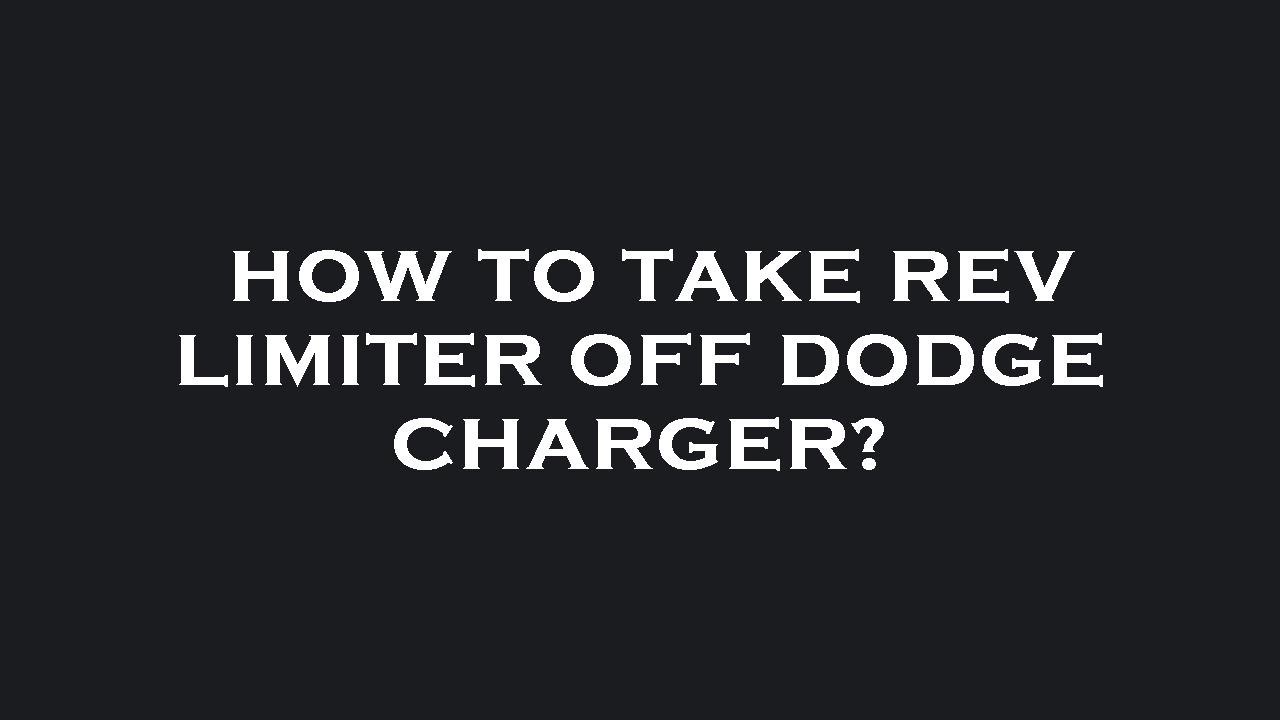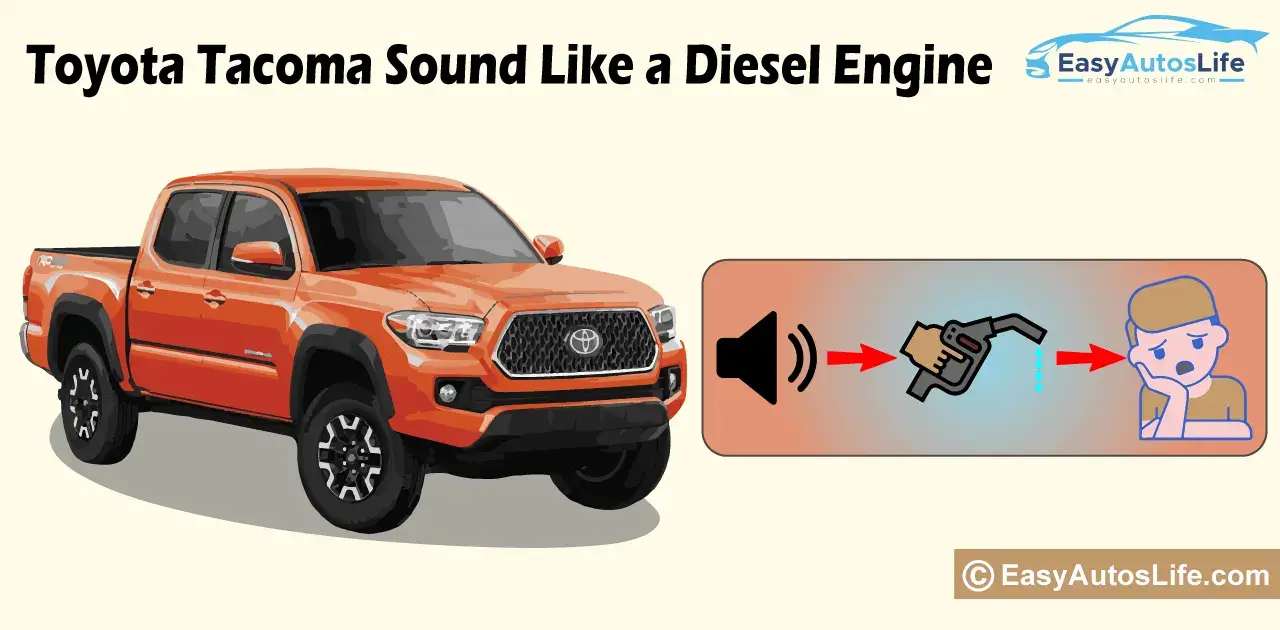**Introduction**
The Dodge Charger, a powerful and iconic American muscle car, is known for its impressive performance and speed. However, many Charger owners find themselves frustrated by the factory-imposed speed limiter, which restricts the car’s top speed. If you’re looking to unleash the full potential of your Charger, this guide will walk you through the steps to remove the speed limiter and experience the thrill of unrestricted acceleration.
1. Understanding the Speed Limiter
The speed limiter is a safety feature installed by manufacturers to prevent vehicles from exceeding a certain speed. In the case of the Dodge Charger, the limiter typically kicks in around 120 mph (193 km/h). While this is essential for road safety, some enthusiasts want to push their Charger to its limits on the track or open roads.
2. Legal Considerations
Before proceeding, it’s crucial to understand the legal implications of removing the speed limiter. Laws vary by country and state, and tampering with factory settings may void your warranty or violate local regulations. Always check local laws and consult with a professional mechanic or tuner.
3. Diagnostic Tools
To remove the speed limiter, you’ll need access to diagnostic tools that can communicate with your Charger’s Engine Control Unit (ECU). Popular options include:
- OBD-II Scanner: An affordable handheld device that plugs into your car’s OBD-II port. It allows you to read and modify ECU parameters.
- Tuning Software: Advanced software that connects to your Charger’s ECU via a laptop. Examples include HP Tuners, DiabloSport, and SCT.
4. Locate the ECU
The ECU is usually located under the dashboard or near the engine bay. Refer to your Charger’s service manual or online resources to find its exact location.
5. Backup Your ECU
Before making any changes, create a backup of your ECU settings. This ensures that you can revert to the original configuration if needed.
6. Access the ECU
Connect your diagnostic tool to the OBD-II port or use tuning software to establish communication with the ECU. Follow the prompts to access the ECU’s parameters.
7. Modify the Speed Limiter
Locate the speed limiter parameter within the ECU settings. Depending on the software, you may find it under “Speed Limiter,” “Vmax,” or a similar label. Increase the value to your desired top speed (within safe limits).
8. Save Changes
After adjusting the speed limiter, save the changes to the ECU. Some software requires you to write the modified parameters back to the ECU.
9. Test the Charger
Take your Charger for a test drive on a safe, open road. Gradually increase the speed to verify that the limiter has been removed. Ensure you follow all traffic laws and safety precautions.
10. Fine-Tuning
If necessary, fine-tune the speed limiter to achieve the desired balance between performance and safety. Remember that higher speeds put additional stress on tires, brakes, and other components.
**Conclusion**
Removing the speed limiter on your Dodge Charger requires technical knowledge and responsibility. Always prioritize safety and legality. With the limiter gone, you’ll experience the Charger’s true power and enjoy exhilarating drives like never before.